Imagine this – you have uploaded a new video on YouTube. However, it’s in the middle of the week, and you completely forget to check how well it’s performing. Finally, on the weekend, you get the time to check its metrics. You click on the link. You enter a page that says, “This video has been deleted.”
It sucks, right?
Well, if you just faced this situation where a video that you shared to you or you added to your playlist gets deleted, then fret not. If you wish to learn how to watch deleted youtube videos, you have come to the right place.
Read this post to learn more about the three methods I used to watch old deleted videos that I deleted.
How To Watch Deleted Youtube Videos?

As an avid user of YouTube, I was curious to find out about various ways to watch old videos again that have been deleted now.
I often tried to watch old YouTube videos that I had published years back. I still remember having a gaming channel and posting some videos about getting chicken dinners in PUBG. Too bad I deleted all videos (but not my channel) as I got busier with work (and frustrated with life).
However, my itch to find out new ways to do things with Internet applications made me curious about trying ways to watch older deleted content. Since I was desperately trying to rewatch poorly edited videos from my high-school days as a gamer, I scoured the internet to find answers.
However, I was surprised to find not one but three different answers to this problem!
Therefore, keep on reading to learn how to watch deleted YouTube videos!
1. Using Wayback Machine
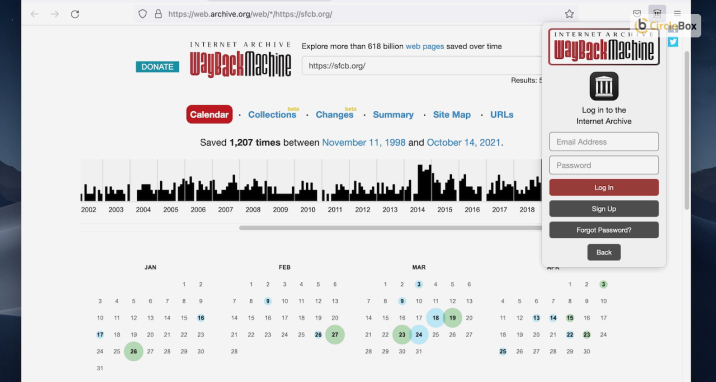
It’s true that the internet is the largest database in the world. You will probably get information on some websites if you want information regarding something. However, finding deleted data will be difficult since retrieving the correct data archive is challenging.
Luckily, I stumbled upon Wayback Machine – a website that every internet user should bookmark. Wayback Machine is a digital archive of almost every uploaded and shared content on the internet. This website lets you access everything you have uploaded or posted online.
But how does it do this? Wayback Machine uses an advanced algorithm that you can use to find every uploaded data on the internet. However, using this is more effective if you have links to what you seek.
Therefore, if you have the link to a deleted video on YouTube that you have uploaded, then follow these steps:
- First, open YouTube and log in with your account.
- Then, open the links to your deleted YouTube videos. Since they are deleted, you will receive a message like “This video seems to be deleted.”
- Now, open another tab on your browser and enter the Wayback Machine website.
- After you open this website, you will find a search bar at the top with https:// typed in there. Simply paste the link of your deleted video. Then, click on Browse History.
After some time, you will be presented with the deleted YouTube video. You can now click on the video to watch it. If you wish to download this video, then click on Download.
Also, remember that you can use Wayback Machine to search for any deleted content to which you have the links. Not only will you be able to find deleted YouTube videos, but you can also find deleted publications like documents, pictures, and other archives as well!
This is a great way to learn how to download youtube videos without any software!
2. Using Wondershare RecoverIt
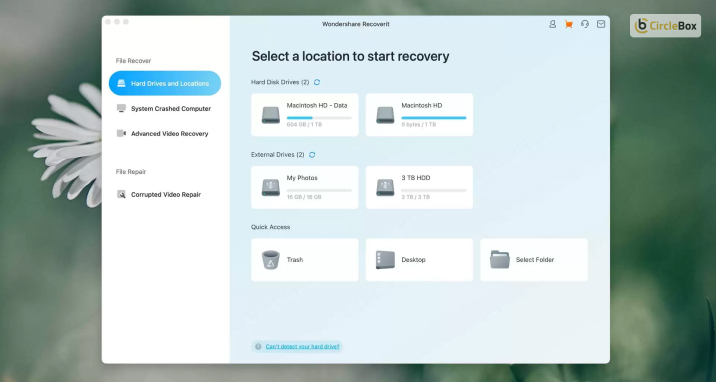
Wondershare has many apps that allow you to do a variety of tasks. For example, you can use Filmora to edit videos, UniConverter to convert video file formats, and Dr.Fone to manage everything related to your mobile phone. Apart from these, there are many other tools that will benefit you to use, which you can check out here!
However, since you are trying to find deleted YouTube videos, I recommend using Wondershare RecoverIt. This excellent data recovery tool allows you to back up and retrieve any data you might have been missing.
Here are some reasons that make RecoverIt one of the best deleted YouTube videos archive for retrieving deleted YouTube videos:
- This tool lets you download your video in multiple formats, like MP4, 3GP, AVI, MKV, MOV, FLV, and more!
- You can quickly back up and retrieve your videos from and to USB flash drives, SD cards, and other devices!
- This software is compatible with Windows 7/Vista/8/10/11 and macOS as well!
But how do I recover files from my computer if I have deleted them, even from Recycle Bin?
This is possible because every storage device stores cached data regarding all files, even after you delete them. However, we cannot directly see these cached files; deleting them manually is also challenging. Recover It scans these cached files to help you recover deleted data from storage devices.
Here’s what you need to do to watch deleted YouTube videos:
- First, download Wondershare RecoverIt and install it on your computer.
- Then, open the app and choose the location where the video was last stored on your computer. You can also select USB drives and other external storage devices after connecting them.
- After selecting, click on the Start option to scan for deleted files.
- When the scanning is complete, you will see a list of all files that have been deleted from the storage device. Click on your YouTube video here and then click on Recover.
3. Contact YouTube Support
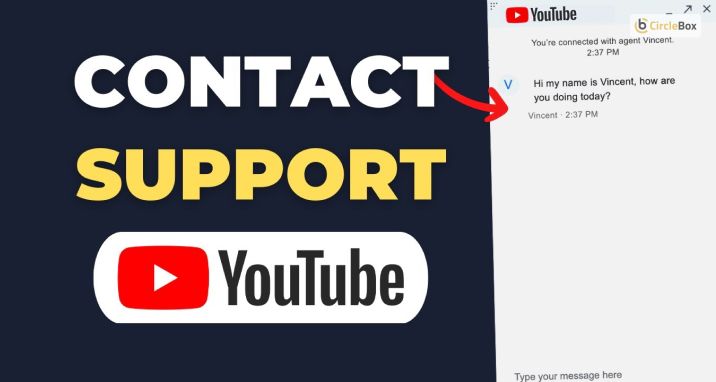
If both aforementioned methods fail, your last option is to contact YouTube support. However, the chances of retrieving your deleted YouTube videos will be slim if you do not have a monetized channel with 1000+ subscribers. This is because YouTube will always prioritize monetized channels over non-monetized channels when they get such requests.
If your YouTube channel is monetized, follow the steps below to learn how to watch deleted YouTube videos without link:
- First, log in to YouTube.
- Then click on Help at the bottom of the left sidebar.
- Next, click on Need More Help.
- Then, click on Get Creators Support.
- Next, choose the category of your problem. Here, select Delete or Restore your Photos and Videos.
- Finally, click on either Email Support or Contact Creator Support Team.
It’s Rewind Time!
As a YouTube content creator, you must learn how to watch deleted YouTube videos. Deleting your videos accidentally without any backup is a common problem that many creators face. Therefore, I hope this post solved your problems and helped you retrieve the video that you deleted! If you have other suggestions to do so or any other queries regarding this topic, feel free to reach out to me by commenting down below!
Read Also:

