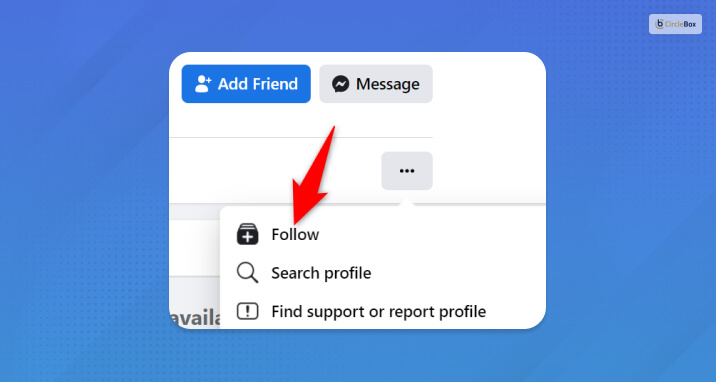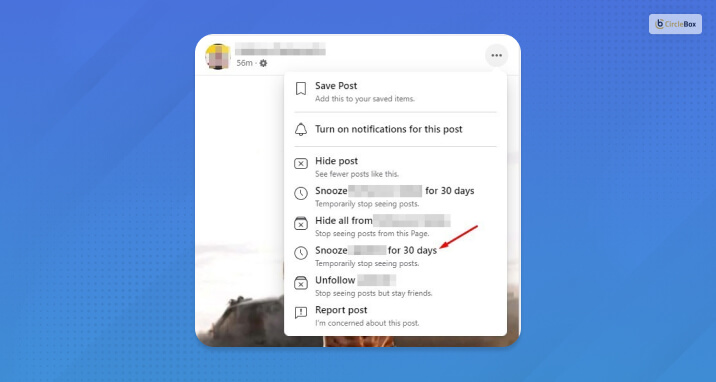Facebook is the best place to stay connected with your friends and other people you know outside your friend circle. However, some people never shy away from posting offensive or annoying stories. Muting them on Facebook is the best thing to do. Hence, if you want to know how to mute someone on Facebook, you have come to the right place, as we will give you easy solutions.
Dealing With Annoying Posts On Facebook
Probably the most popular social media platform, Facebook is a great website that lets you interact with your friends, family, and other acquaintances. These people are the ones with whom you do not regularly interact through calls and messaging platforms like WhatsApp. If you want to know how to snooze someone on Facebook, read along.
Why Mute Someone On Facebook?
There are always some people on Facebook that do not care about posting annoying and offensive posts. We have all come across such posts on our feed. The best way to avoid such posts is mute stories from that account. In other cases, you can also unfriend that person’s account from your Facebook account.
However, it might be the case that you do not want to unfriend the person and just want to mute their posts from your Facebook feed. The best part about muting posts on Facebook is that you can mute on Facebook any account or page of your choice.
What Will Happen After Muting An Account On Facebook?
With Facebook, you can get the option of muting both an account and a Facebook page. Suppose you are friends with someone, and you do not want to see their posts. Facebook lets you mute them. Furthermore, if you like one page on Facebook, you will have the option to like the page and not see posts from that page.
You can also turn off the notifications from the account and the page. This will result in you not getting notified after they post a story through their Facebook profile. Furthermore, Facebook also gives you two different options for muting an account or a page:
Option 1: Mute an account for 30 days.
Option 2: Permanently mute an account to not see posts but still remain friends.
The best thing about these options is that once you make these changes, you can always reverse these changes later on if you want to see posts from that person. Moreover, the person will also never know that you have muted/ unmuted their posts on your feed.
Read More: Facebook Lite Download For Pc (Windows 7/8/10/11) – Beginners Guide
Can You Mute Conversations On Messenger?
It might be the case that someone always annoys you through the Facebook Messenger app. In such cases as well, you can mute a Messenger conversation by pausing the account. Facebook also lets you perform this action easily. Here, if that person messages on your Messenger, you will not be able to receive those messages on your account. Furthermore, you will also not get notifications of these messages on your profile.
How To Mute Someone On Facebook?
Facebook lets you mute someone’s post both from the Facebook app as well as the Facebook website if you access it from a computer device. The following are the significant ways in which you can mute someone’s Facebook post:
How To Mute Someone On Facebook App Or Facebook Website?
To mute Facebook posts, you will need to make sure to follow the steps that are given below:
Step 1: Log in to your own Facebook account with your User ID/ Phone Number and Password.
Step 2: Go to your “Friends” section on Facebook, and locate the person whom you want to mute on Facebook.
Step 3: Click on the person’s profile. Click the “Friends” button. A drop-down menu will appear.
Step 4: On the dropdown menu, tap/ click the “Unfollow” button.
Step 5: Go to your Facebook homepage, and reload your feed.
By performing the given steps, you can unfollow someone and stop seeing their posts on your feed.
How To Unmute Someone On Facebook?
Step 1: Perform Steps 1 to 3 of the last subsection.
Step 2: On the dropdown menu, tap/ click the “Follow” button.
Step 3: Go to your Facebook homepage, and reload your feed.
With the help of these steps, you can unmute a friend on Facebook.
Read More: Why Can’t I Comment On Facebook? Problem Solved!
How To Delete Story?
If you want to delete someone’s story, here are a few steps that you need to follow:
Step 1: Log in to your own Facebook account with your User ID/ Phone Number and Password.
Step 2: Scroll down your feed on your Facebook homepage, and find out the story that you are trying to delete.
Step 3: On the top-right corner of the story, you will see a close button, “X”. Click on that button, and that post will disappear.
In this way, you will have the option to delete someone’s posted story from your Facebook homepage feed.
How To Not See Someone’s Story For Some Time?
Facebook also provides you with the option of hiding someone’s Facebook posts for 30 days, after which their posts will resume on your feed. Here are a few steps that you must follow:
Step 1: Log in to your Facebook account with your User ID/ Phone Number and Password.
Step 2: Scroll down your feed on your Facebook homepage, and find out the person’s story.
Step 3: On the top-right corner of the post, click on the three-dot option “…”. A drop-down menu will appear. Here, click on: “Snooze for 30 days”.
By doing the above steps, you can stop watching posts from that person for 30 days.
Final Thoughts
Some of the people that you are friends with might frequently post annoying stories, and such posts are filled on your timeline. Despite that, unfriending them might not look good. In such cases, Facebook offers you the option to mute such people. This will result in their posts not appearing on your feed at all. So, if you want to know how to mute someone on Facebook, by following the aforementioned steps, you can stop seeing their posts quickly.
Read Also: