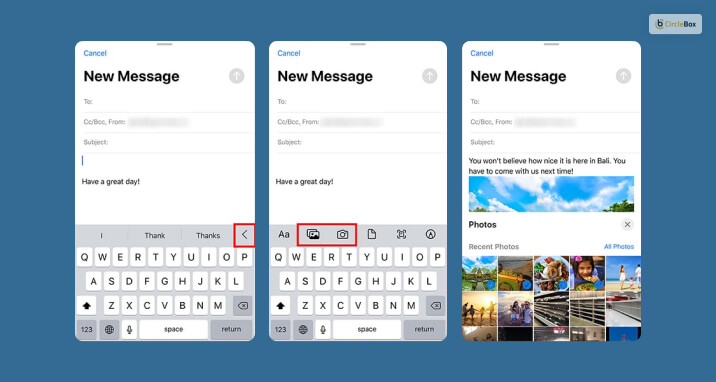Email is one of the best communication methods, which is used for both formal and informal purposes. Even in 2023, with so many social and communication platforms, email has still remained relevant. Hence, knowing how to compose and how to send attachment in email are some of the essential skills required for daily life.
An attachment is an additional file sent with an email message. Emails that come with attachments are more impactful in communication through the web. Apart from that, attachments in emails make it easier for the recipient of the email to understand what the sender is talking about.
Furthermore, you can also send important digital documents and scanned files through email attachments. In this article, we will basically talk about how to send attachments in email and even how to attach a photo to an email. Additionally, we will also talk about ways to mention your attachment in your email, along with some more helpful tips.
Email Attachment – What Is The Purpose Of Email Attachments?
An email attachment is a file you must send along with your email. This is basically done to send a few documents, images, and other files as support content so as to add more information and value to the written email.
The file you send as an attachment with your email can be of any type. It can be an audio, video, chart, image, or document. In some cases, an email attachment can even consist of a link that is used to redirect the sent email to another page on a website.
In some cases, there might also be a link for a separate download option. The email attachment can be of any format and size, depending on the need of the recipient.
How To Send Attachment In Email? – Steps To Include Email Attachments
As you have understood the purpose of sending attachments in emails, it is now time for you to understand how to use attachments in your email and how to write your email in a certain way to include attachments. The following are the major steps you need to follow to write your email and send an attachment along with it:
1. Decide Which Files To Send Through Email Attachment
If you want to send a file/ files through the email attachment, make sure you know where the files are on your device. The best way to ensure this is to gather the necessary files in a particular folder on your computer or phone. This will make it easier for you to find them quickly and attach the files in the right manner, and reference those files correctly.
2. Add Subject To The Email Body
In every email, you will have to write the subject of the email in short at the top. This is the first thing that your recipient will notice about your email. However, the subject of your email should not only be short and concise but will say the message in short as well. In exceptional cases, you can also mention in your email’s subject whether your email contains an attachment or not.
3. Write The Main Email Body
Depending on the purpose of your email, it can be of different lengths. If your email only requires you to send the attachments, you can make your email body short and concise. However, if your email requires a description or explanation, obviously, your email will be lengthier. In many cases, if your email does not contain attachments, your recipient might consider it spam and reject your mail as a result.
4. Attach The Files As Decided Earlier
After you have composed your mail, it is time for you to attach your files, which you gathered earlier, to the email. You can also do this job before you write the email body. This will help you to ensure that you have attached the correct files to your email.
5. Review Your Email Before You Send
Once you have completed the last four steps, it is time for you to check your email contents, as well as your email body, before you hit the send button. Furthermore, you must also ensure that all the attached files on your email are in the correct order, as you mentioned in the email body.
How To Send Attachment In Email And What Is The Process?
No matter which email platform you use, the major techniques of sending emails are mostly the same. To send an attachment, you have to look for the paper clip icon, clicking on which, you can attach the files that you want to send to your email recipient.
However, you need to make sure that you have composed the main body, along with the mail subject. If there is no mail subject, your recipient might not understand the purpose of the email and can reject it as spam. Also, ensure that you write the recipient’s email ID correctly in the “To” recipient section.
How To Attach Picture To Email On iPhone?
If you want to know “How to attach photo to email iPhone?” – then you must know that you can do that easily with just a few steps. Here are the steps to follow:
1: Open the email app that you use.
2: Write the email’s subject and body, and add the recipient.
3: Tap the image icon on your iPhone email. Clicking on it, you can Browse the image files/ pictures through your device.
4: If you want to take a photo, you can click on the camera icon and attach the image file.
5: Hit the Send button.
Summing Up
Hope we have given enough information on how to send an attachment through your email. You must know that the basic steps are the same, no matter which email platform/ app you use regularly. The major purpose of sending an email attachment is to create the email for valuable. It is also given to provide more data for the recipient to have a better understanding of the email content. It is mainly provided as an attachment since it is not possible to include those pieces of information in the email body.
Read Also: