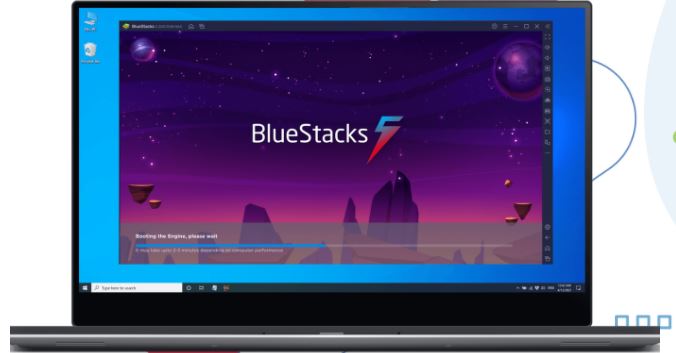Many people ask the question, is Bluestacks safe for my pc. However, before figuring out this bit about Bluestacks, it is important for you to understand what exactly Bluestacks is all about. Bluestacks is best described as a cross-platform emulator android for mac and windows.
The tool is specifically developed for android gamers to enable them to run applications on computers. The android emulator has, of late, attracted over 370 million users who intend to play their favorite games on PC. This tool is so important, especially for those people who wish to play some games that are not available on Windows and Mac.
Other than that, Bluestacks also supports other applications like Snapchat and WhatsApp. It is much easier to install Bluestacks on your desktop. Once installed, you can integrate some more devices into the tool, like a microphone, mouse, and camera.
Is Bluestacks Safe For My PC?
Even though Bluestacks has offered many users a big-time convenience, there have been some concerns from people. For instance, some people argue that Bluestacks is normally picked up as an antivirus by some antivirus solutions. Is Bluestacks safe for my pc? There comes this question. Then, continue reading for a much better idea on the same.
Bluestacks Safety
There have been many people asking the question, is Bluestacks safe for my pc. Some people even ask whether Bluestacks is an antivirus. These questions have been so overwhelming and are so much searched on the internet. The answer to these questions is yes and no at the same time.
Yes, in the sense that Bluestacks is very safe. On the issue of Bluestacks being a virus, the answer to that is no, it is not. There are quite a number of people who ask this question simply because of the fact that Bluestacks is normally detected as a virus. Many antivirus programs detect Bluestacks as a virus once in a while.
Even though there have been cases in the past where Bluestacks were detected as antivirus, that is not the case. Serious research that was carried out confirmed that there is no evidence of Bluestacks being a virus. This, therefore, means that it is very much safe for use by anyone on a computer at any given time.
In fact, there is no single case that points out Bluestacks being malicious in any way. Even though there have been concerns in the past, none of those have been proven. This is why it is right to say that Bluestacks are not malicious in any way.
The Issue Of Antivirus
During the installation of Bluestacks on the PC, there are cases where users might be asked to disable the antivirus protection. If you have some of the overprotective securities, then some of the essential files of Bluestacks might not be downloaded. This is exactly why Bluestacks is normally detected as a threat in some cases.
In essence, you need to know that Bluestacks is very safe. This means that its use does not come with any malice in any way. Therefore, it is right to say that the use of Bluestacks is very much safe for use and is hereby recommended for use.
So, is Bluestacks safe for my pc? If you are asking this question, then the answer is very simple, yes. You can use Bluestacks on your PC, and there is a guarantee that you will not have any problems with it at any given time. In fact, judging by the benefits that Bluestacks has to offer it is right to say that it is something you need to be having on your PC.
Security Tests
Virustotal is one of the best online antiviruses in the market that you can use to scan for viruses on your PC. Instead of downloading this antivirus application, you can directly scan your files from the browser itself. This application has got a 100% Green certification by Virustotal. This means that there are no viruses on this application. Therefore, you can say that this application is pretty safe to use.
Is It Safe To Link Google Accounts With Bluestacks?
Yes. It is absolutely safe to use Google Accounts with Bluestacks. This is because the Bluestacks application and emulator are trusted by both Google and Microsoft, making the application very user-friendly and safe. Since its trustworthy, it has been hosted on the Mircosoft site also, where it can be directly downloaded to your Windows PC.
This proves that, yes, Bluestacks can be downloaded safely and securely to your PC. Therefore, if you have questions like “Is Bluestacks?” be safe that it is safe. Therefore, you can safely link your Google account to Bluestacks.
Is Bluestacks Legit
There are so many Bluestacks-like tools that are not genuine. For instance, the likes of Nintendo, and Gameboy, breach so many policies. This, therefore, makes many people question whether Bluestacks is legit or not. Again, on this one, Bluestacks is on the right-hand side; Bluestacks offers many google play services without necessarily breaching any policies.
Using the Bluestacks emulator, you can access your google play account utility from Bluestacks to install applications. Other than that, android is also an open-source operating system. Bluestacks also works as a reliable virtual device for Android right on the desktop. This, therefore, means that Bluestacks is very legitimate and safe for use.
Does Bluestacks Slow Down Your Computer In Any Way
Other than asking is Bluestacks safe for my PC, this is also another one of the questions you need to be asking. Many users are equally confused about this issue and are also looking for answers to the same as well. Given that there are so many applications with this tendency, this question is, therefore, very genuine.
To answer this question in the right way, you need to understand what the minimum requirements for Bluestacks on your computer are. Some of these requirements include the following: an operating system Windows 7 or even any later will do, at least 2GB RAM, free 5GB free space, the latest form of graphics, as well as car drivers.
If you have not met the above requirements, then Bluestacks will definitely slow down your computer. In fact, in some cases, you might find it hard to install this program on your computer. However, if you have a high-end computer, then there is nothing you need to be afraid of.
Essentially, Bluestacks work so well on a high-end computer. However, to avoid even more problems with the same, do not leave the CPU in the background. If you do this, then there is a high chance that you will have such a good time with the use of Bluestacks.
FAQ (Frequently Asked Questions):
Q1. Is BlueStacks Safe For Your Computer?
Ans: Yes, Bluestacks is safe for your computer. This is because it comes from a trusted application developer that has been certified safe by both Google and Microsoft.
Q2. Is Bluestack A Virus?
Ans: No, Bluestacks is not a virus. This speculation arose when PC antiviruses started detecting Bluestacks as a virus. This is because many third-party applications that are not directly published by Google or Microsoft often get flagged as viruses by the antivirus.
Q3. Can BlueStacks Be Hacked?
Ans: Just like every other application for mobile phones, Bluestacks can be hacked by hackers if they are careful enough and pretty good at hacking. However, reports of Bluestacks are far and few in between.
Q4. Is BlueStacks A Chinese Company?
Ans: Since most Android and mobile phone applications and games are made by Chinese companies, many assumed that Bluestacks is made by a Chinese company too. However, this is absolutely untrue since this application is developed by an American tech company known as BlueStacks.
Conclusion
Is Bluestacks safe for my pc. The answer to this question is yes, it is, and there are no two answers to it. There have been some issues about Bluestacks being a virus. They have since been dispelled.
Bluestacks are very safe and have been used by many people in the past without any problems and delivered incredible results in the end.
Read Also: