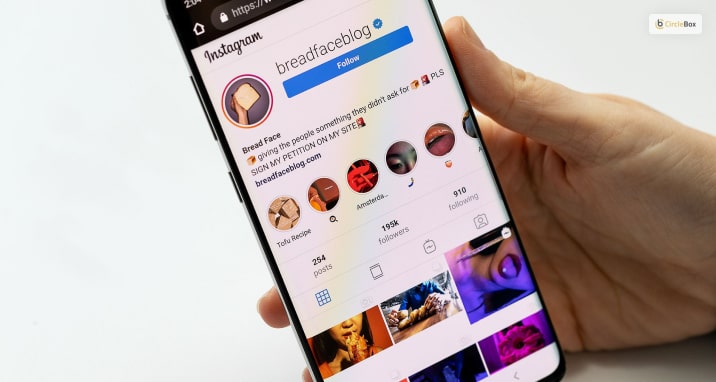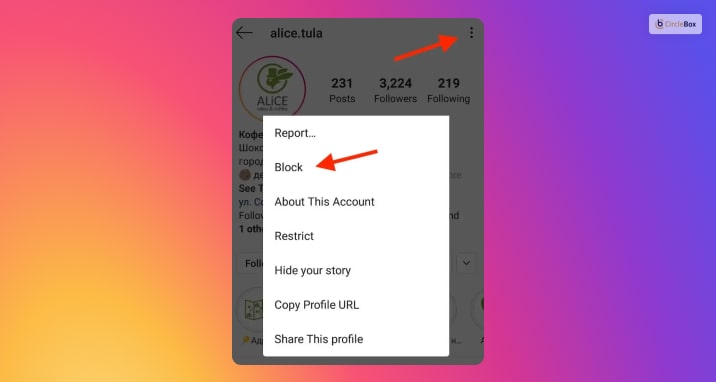How many people can you unfollow on Instagram? If this is something that you are searching for, then you have reached the right place.
Firstly, I know that it might come as a shock to many of you if you had no idea that there is a limit to the number of people that you can follow or unfollow on Instagram. Well, now that you know there is a limit. You might be thinking about what it is.
Well, I have you covered. Keep reading this article till the end to learn more…
How Many People Can You Unfollow On Instagram?
Similar to the number of people that you can follow on Instagram, there is also a maximum limit to the number of people that you can unfollow on the platform.
When it comes to the number of people that you can unfollow on Instagram, there is a limit. But the limit differs for new accounts and old accounts. Take a look at the Instagram unfollow limit for new and old accounts:
| Account Type | Duration | Limit |
|---|---|---|
| New Account | Under three months | 200 per day |
| Old Account | Over one year | 700 per day |
Make sure that you are keeping yourself under the limit. Do not unfollow more than sixty (60) accounts under one hour. But you might be thinking why should you follow this limit. Well, I have the answer for you!
When you unfollow too many accounts on Instagram in a very short time, the platform might think of you as a ‘bot.’ Considering the fact that too much activity during a very short span of time is usually considered to be a form of spamming, the activity can look similar to using bots in the eyes of Instagram.
In other words, Instagram mass unfollow can be taken as a bot behavior. If Instagram takes you to be a bot, your account might be suspended or blocked. That is the reason why you need to avoid too many activities in a very short time.
If yours is a new account, you need to keep these numbers in mind before you start your unfollow spree:
| Weeks | Unfollow Limit |
|---|---|
| First Week | 50 per day |
| Second Week | 100 per day |
| Third Week | 150 per day |
| Fourth Week | 200 per day |
How To Unfollow People On Instagram?
If you are looking for ways of unfollowing someone from your account, you have reached the right place. Here are some of the things that you need to do in order to unfollow someone on Instagram:
- Open your Instagram account
- Search the profile of the user that you want to unfollow
- Click on the Unfollow option to unfollow the user.
- You can also click on the
to unfollow the users.
How To Remove From Followers List?
If you have successfully removed someone from your following list, and want to ensure that they are also not able to see your day-to-day activity, you might want to go to the next step and remove them from your follower list. This is something that you can do if your account is already set to private.
In order to remove a user that you have unfollowed from your followers list, you need to do the following steps:
- Open your Instagram account.
- Go to your profile by clicking on the profile picture at the bottom of the screen in the right corner.
- Click on the Followers section.
- Search for the profile that you want to remove from the follower list.
- Click on Remove which will appear beside the name of the account.
That is all! You are done with the task in no time.
Bonus: How To Block On Instagram?
If you have learned about how many people can you unfollow on Instagram and have also learned the ways of doing so, you might want to learn about what comes after unfollowing them.
Well, this is most definitely the extra step that you take if you want to make sure that you do not want anything to do with the person that you have just unfollowed and also want to ensure that there is no way of that account getting to know about your account and social media activities. That is when you take a step and block them.
If you are someone who does not know how to block an account on Instagram, you will find this part of the article helpful. Follow the steps given below to learn about the ways in which you can block someone on Instagram:
Block From Account
- Open your Instagram account.
- Search for the username that you want to block.
- Click on the three vertical dots that are present at the top right corner of the page.
- From the pop-up menu, click on Block.
- Confirm your choice.
And that is all. You have now successfully blocked an account on Instagram.
Block From Chat
- Open your Instagram account.
- Click on the
or
symbol that takes you to the Direct Message section of your profile.
- If you have chatted with the account that you want to block, search for the name.
- Click on their chat.
- You can either click on the
symbol or on the username.
- The information page of everything you have shared with the account will be displayed.
- Scroll down to the bottom of the page.
- Click on Block.
- Confirm your decision.
And just like that you have now blocked someone on Instagram through the chat section. But hey, there are some things that you need to keep in mind while blocking someone on Instagram. Click here to learn them.
Wrapping It Up!
Just like the Instagram following limit, there is also a limit to how many people can you unfollow on Instagram. If that is something that you were searching for, I hope that this guide has been of help to you. Feel free to let me know if there are any other queries in the comment box below at the bottom of the page.
Let me know if you found this article helpful. Share your thoughts on what I should write about next. Till then, stay safe, keep safe!
Read Also: